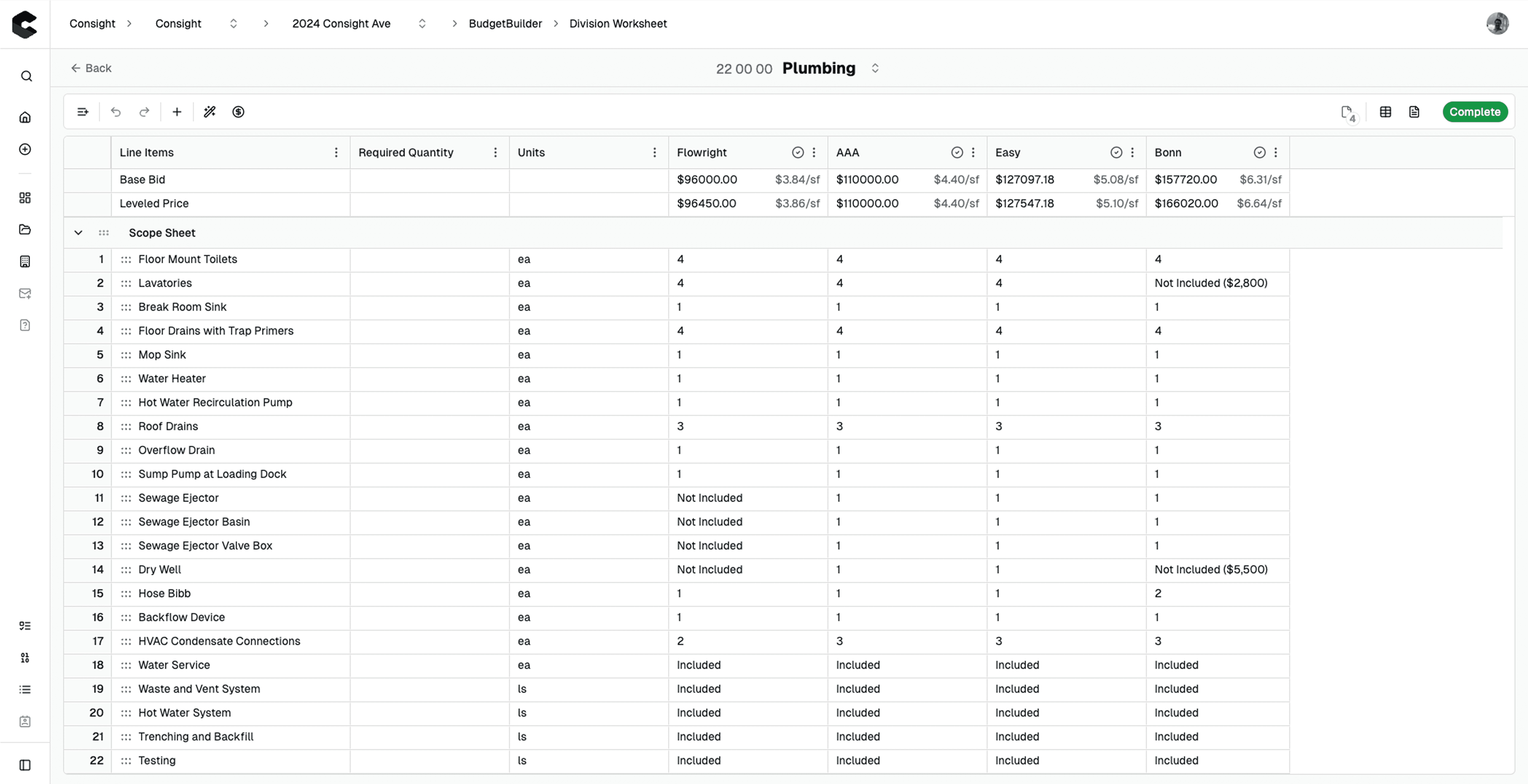January 2025
Applies to:
Overview
Rundown
Step 1: Upload Your Bids
Log in to your Consight account
Click "New Project" or select an existing project
Navigate to the "BudgetBuilder" section
Use the division upload function to add your subcontractor bid files or upload files directly to file manager. (Uploading files to a division is reccomended as it auto creates folders and tags the bids with a cost code)
Consight accepts multiple file formats including PDF, Excel, and Word documents
Snow
Lake
Cabin



Step 2: Process Bids with AI
Once your bids are uploaded to a subcontractor columns in a scope sheet, click "Autocomplete"
Optional: fill out your scope/line items and required quantities. Leaving blank will automatically create a scope section for you based off data in subcontractors bids.
The AI will automatically extract key information including:
Scope items
Pricing
Exclusions
Alternates
And more
Wait approximately 30 seconds for processing to complete
Step 3: Review & Customize Your Scope Sheet
Use the editing tools to make any necessary adjustments
Color-coded indicators will highlight potential discrepancies or missing information
Add notes or comments as needed for your team
Step 4: Handoff
If you need to handoff your scope sheets to Sage Estimating or simply export in a shareable format:
Click "Export" to save your completed scope sheet
Choose your preferred format (Excel or PDF)
Share with stakeholders
Need More Help?
Contact our support team at support@consight.co or schedule a demo with one of our specialists through the "Get a Demo" button on our website.